| < Previous page | Print version | Next page > |
Weight Restrictions
Weight restrictions are an important aspect of DEA models enabling the user to incorporate value judgments in the assessment. PIM DEASoft-V3 enables the user to enter such restrictions on the DEA weights, labelled ‘absolute’ weights restrictions.
Entering or altering weights restrictions interactively
To add or alter weight restrictions within your model you will first need to double click the model and then on the 'WR' tab within that model. You will then need to click the 'Enable Weight Restrictions' button which will then enable changes on the page to be made (please see the illustration below). This also allows you to disable the weight restrictions without deleting them completely, meaning you are able to enable the restrictions at a later stage if you wish.
Once the 'Enable Weight Restrictions' box has been ticked you will then have two options. The first will be to use the icon
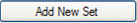 to add a new set of restrictions or the icon to add a new set of restrictions or the icon  allowing you to delete a set of restrictions created previously. If you decide to add a new set of restrictions you will then be able to rename that set using the allowing you to delete a set of restrictions created previously. If you decide to add a new set of restrictions you will then be able to rename that set using the 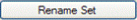 icon. icon.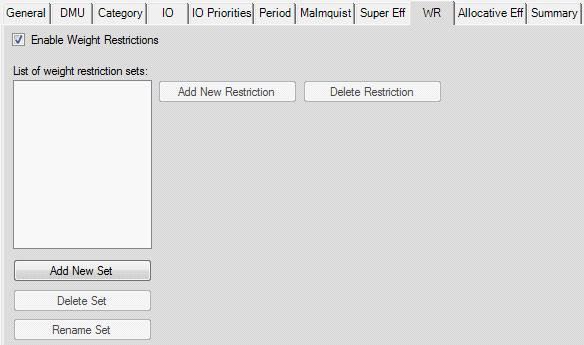
Once the weight restriction set has been added, you will then need to single click the set name bringing up the following page;
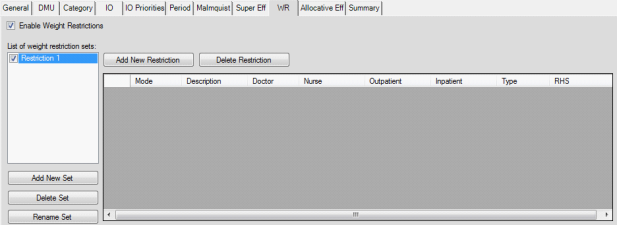
The next step is to use
 to create a new weight restriction within the restrictions set concerned. Once again you have the option of deleting a restriction by using to create a new weight restriction within the restrictions set concerned. Once again you have the option of deleting a restriction by using 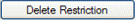 . However you will be prompted for a confirmation before the software deletes it for you. . However you will be prompted for a confirmation before the software deletes it for you. 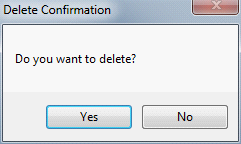
Once you have added a new restriction a page like the following one will appear.
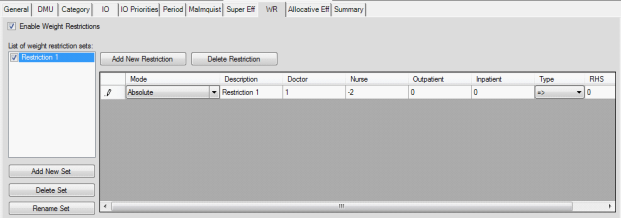
The illustrated restriction means “The DEA weight on a ‘Doctor’ must be at least twice the value of the weight on ‘Nurse’ .
Please note:
When making any amendments to a weight restrictions set, ensure that you have single clicked on the chosen set, ensuring you are making the changes to the correct set of restrictions.
|